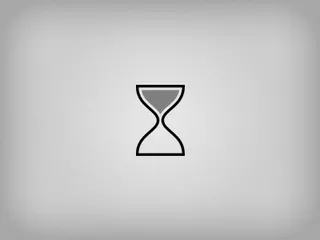距离上次更新已经过了 955 天,文章所描述的内容可能已经发生变化,请留意。
引入 ClipboardJS
在主题配置文件_config.butterfly.yml 中的 inject 项下面 bottom 项添加如下代码:
1
2
3
4
5
6
7
8
| inject:
head:
bottom:
# 自定义js
- <script src="/js/script.js?v1"></script>
+ # ClipboardJS
+ - <script src="https://cdn.bootcdn.net/ajax/libs/clipboard.js/2.0.11/clipboard.min.js"></script>
|
添加按钮
在 [you_blog]\themes\butterfly\layout\includes\rightside.pug 增加以下代码:
1
2
3
4
5
6
7
| when 'comment'
if commentsJsLoad
a#to_comment(href="#post-comment" title=_p("rightside.scroll_to_comment"))
i.fas.fa-comments
+when 'share'
+ button.share(type="button" title='分享链接' onclick="share()")
+ i.fas.fa-share-nodes
|
增加 js
在自定义 js 文件中添加如下代码
1
2
3
4
5
6
7
|
function share() {
let url = window.location.origin + window.location.pathname
new ClipboardJS(".share", { text: function() { return '标题:' + document.title + '\n链接:' + url } });
btf.snackbarShow("本页链接已复制到剪切板,快去分享吧~")
}
|