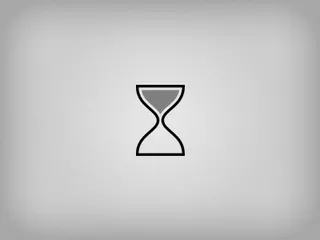【butterfly】返回顶部按钮显示网页阅读进度
📚 文档目录
01-添加自定义css和js文件02-footer栏03-友链卡片样式04-站点图片批量半自动截图05-分类磁贴插件版06-添加侧边栏电子钟07-侧边栏归档、分类修改08-标签云增加文章数上下标09-顶部加载渐变条10-导航栏魔改11.1-返回顶部按钮显示网页阅读进度11.2-添加白天夜间模式转换动画11.3-增加分享本页11.4-直达底部12-添加51统计13-404页面展示最近文章14-分类标签归档页增加文章索引15-新标签打开文章16-使用Algolia搜索17-文章双栏布局插件18-动态分类标签导航栏19-增加评论热评轮播功能20-链接卡片标签外挂21-新年倒计时卡片22-文章统计图页面23-隐藏部分文章不在首页显示
修改rightside.pug
修改文件[you_blog]\themes\butterfly\layout\includes\rightside.pug,在最下面插入以下代码
1 | button#go-up(type="button" title=_p("rightside.back_to_top")) |
增加js
在自定义js文件中加入以下代码:
1 | // 返回顶部显示网页阅读进度 start |
增加css
在自定义css文件中添加以下代码:
1 | /* 返回顶部显示网页阅读进度 start */ |
参考链接
- Leonus: 返回顶部显示网页阅读进度
本博客所有文章除特别声明外,均采用 CC BY-NC-SA 4.0 许可协议。转载请注明来自 雷雷的个人博客!
评论