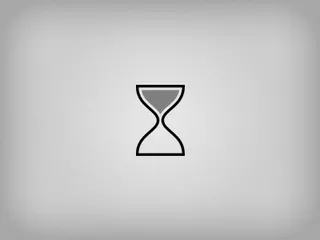CSS - 学习笔记
自定义 ol/li 序号样式
1 | ol { |
font-display属性
这个属性指定了文档在远程字体下载和可用时的展示策略,如果你的网站中用到了远程字体;
关于远程字体渲染策略,有三个部分:
- 阻塞期:表示浏览器会
block文档以等待字体的下载。阻塞期字体无法顺利加载时,浏览器会使用备选字体 - 交换期:当字体在交换期完成加载时,需要把上一步渲染的备选字体替换为目标字体
- 失败期:上述周期内无法下载字体则自动适应回退字体。
这里我们重点关注前两个,阻塞期、交换期的不同时长的组合对应了font-display属性的不同值:
block:表示文档会block一段时间(阻塞期大概3s)来等待远程字体文件的下载,该时间内字体如没有完成下载,使用备选字体,等远程字体下载完毕后再进行替换。swap:表示文档不会block(极短的阻塞期<1s),直接使用备选字体,远程字体下载完毕后再进行替换。fallback:表示文档不会block(极短的阻塞期<1s),直接使用备选字体,并且在交换期(大概是2s)内下载完毕则进行字体替换,否则放弃使用远程字体。optional:表示文档不会block(极短的阻塞期<1s),这么短时间内字体完成加载则使用字体否则放弃使用。auto:自动模式,由浏览器决定(chrome下行为跟swap类似)
文本超出显示省略号
单行文本
1 | p{ |
多行文本
因使用了WebKit的CSS扩展属性,该方法适用于WebKit浏览器及移动端;
1 | p{ |
上下左右居中
左右居中
当display: block时,将元素本身的margin-left与margin-right设定为auto,就可以左右居中。
1 | margin: 0 auto; |
当display: inline/inline-block时,将父元素(容器)设定text-align: center就可左右居中。
1 | text-align: center; |
上下左右居中
方法一: Position Absolute(对齐元素本身)
子元素css样式如下:
1 | position: absolute; |
or
1 | position: absolute; |
方法二: Flexbox(对齐元素内容)
父元素css样式如下:
1 | display: flex; |
方法三: Display Table(对齐元素内容)
父元素css样式如下:
1 | display: table; |
子元素css样式如下:
1 | display: table-cell; |
设置表格单元格宽度
网页中插入表格时,设置了表格的宽度,则会根据表格宽度拉伸;但是有时候内容过长时,就会拉伸的很难看,所以就需要固定表格宽度。
1 | <table> |
1 | table { |
table-layout:fixed表示:
列宽由表格宽度和列宽度设定。在固定表格布局中,水平布局仅取决于表格宽度、列宽度、表格边框宽度、单元格间距,而与单元格的内容无关。
word-break:break-all表示:
word-break 属性规定自动换行的处理方法。break-all允许在单词内换行。
word-wrap: break-word表示:
word-wrap 属性允许长单词或 URL 地址换行到下一行。break-word就表示在长单词或 URL 地址内部进行换行。
table-layout, word-break, word-wrap这三个属性都是关于固定宽度显示控制的;
对一般的浏览器来说,只需要其中一个就可以完成控制了.
使图片重叠放置
方法
父级元素 样式设置:
1 | position: relative; |
子元素 样式设置:
1 | position: absolute; |
这样就可以达到子元素相对父级元素定位了。
示例
1 | <div class="images"> |
1 | .images { |
参考链接
- CSDN css 设置表格单元格宽度
- 飞晨信息 html css样式子元素相对父级元素定位
本博客所有文章除特别声明外,均采用 CC BY-NC-SA 4.0 许可协议。转载请注明来自 雷雷的个人博客!
评论